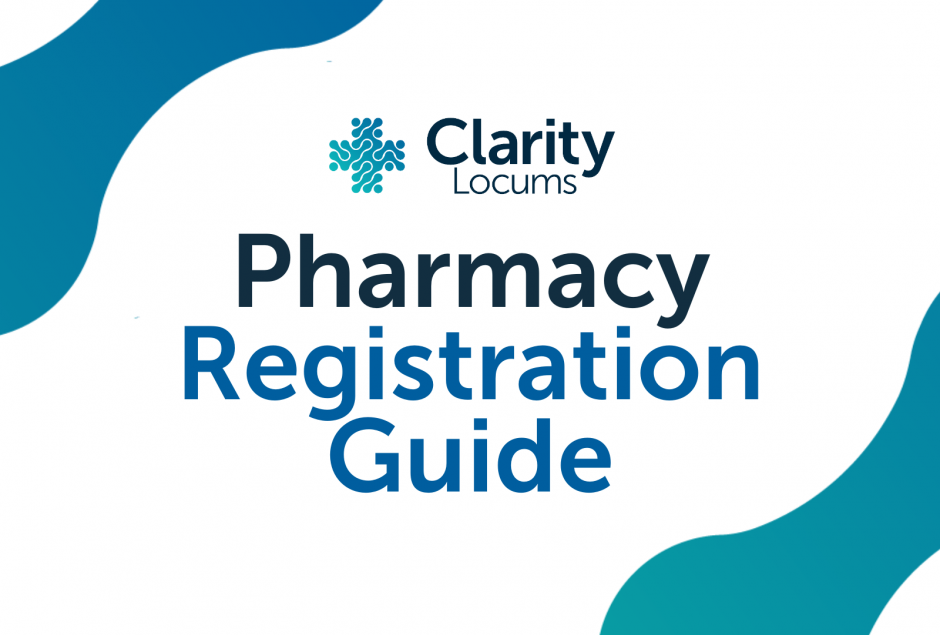Locum Pharmacy Registration Guide
In order to book locum shifts through Clarity Locums, you will need to make sure you have completed the necessary registration with each pharmacy you intend to work for, in order to get paid. We have set out these documents in a checklist below.
Rowlands
For working in Rowlands Pharmacies, you will need to review and complete the following documents:
Additional requirements:
- NMS
- Dementia Friends
- Safeguarding Lvl 2
- Smart Card
- Summary Care Records
- PI Insurance
- DBS
- DMS
- Flu (If you have it)
- Bridging Contraception (Scotland Only)
- Pharmacy First (Scotland Only)
- PVG (Scotland Only)
- CAS – Common Ailment Service (Wales Only, if you have it)
Please send completed forms and supporting documents to [email protected]
Claims with Rowlands are now submitted through their WebExpenses system. See their user guide here.
Day Lewis
For working in Day Lewis Pharmacies, you will need to review and complete the following documents:
Please send completed forms to [email protected]
Well
(Well Pharmacy will not pay you until you have completed and sent all registration forms and supporting documents)
For working in Well Pharmacies, you will need to review and complete the following documents:
All areas:
England:
Additional requirements:
- DBS
- DBS Subscription Service Update
- Insurance
- Smart Card (NHS)
- Dementia Friends Proof (Screenshot Acceptable)
- Repeat Dispensing
- Safeguarding Level 2
- DMS – Discharges Medicines Services Form & / or Certificate
- A photocopy of the front of your EPS Release 2 card
Wales
Scotland
Northern Ireland
Please send completed forms and supporting documents to [email protected]
Useful documents for well:
Superdrug
You will need an active smart card and you will need to be familiar with Pharmacy Manager.
Lloyds
You will need a Venloc account.
Once you receive the registration link from Venloc please follow the steps to complete your registration.
Documents required:
Locum Pharmacist and Technician:
- Dementia Friends and Safeguarding Level 2
England Only:
- LASA (look-a-like sound-a-like)
- Sepsis
- Risk Management
- Inhaler Technique for health professionals (must be completed after 15/04/20)
- PHE Antimicrobial Stewardship for Community Pharmacy
- HEE Infection Prevention and Control Level 2
- Health Inequalities
- Weight Management
- Remote Consultation Skills
Wales Only:
- NESA Accreditation (Wales Only)
- NADEX Code (Wales Only)
Locum Dispenser:
England Only:
- Antimicrobial stewardship
- Infection and Prevention Control Level 1
- Adult Obesity
- Childhood Obesity
Posted on 11 August 2022 by Hannah Phipps