

We are thrilled to announce our latest app update, designed to streamline your experience and save you valuable time. With this update, you can now save multiple search criteria, making it quicker and easier to find the perfect shifts that suit your needs.
Step 1: Update your app from the app store to access the latest features.
Step 2: Navigate to the shift page and click on the filter option.
Step 3: Customise your search preferences using the available buttons and sliders. Adjust distances, rates, dates, locations, systems, and more.
Step 4: Once you’re happy with your choices, scroll to the bottom and select 'Save as New.' This will prompt a pop-up box where you can give a name to your filter.
Step 5: Repeat this process to create and save as many different search criteria as you like.

Step 6: Choose 'Load Filter' at the bottom of the screen. This will bring up a list of your saved filters, allowing you to select the one you need.
Step 7: If you need to make adjustments to a saved filter, simply load it, make the necessary changes, and select 'Update Current' at the bottom. You can also reset the filter if needed.

And voila! You can now create prepopulated searches and save yourself the hassle of reconfiguring your preferences each time you look for shifts that align with your schedule.
Upgrade your app today and experience the convenience of the new and improved features!
Don't hesitate to get in touch. Contact us using the button below.
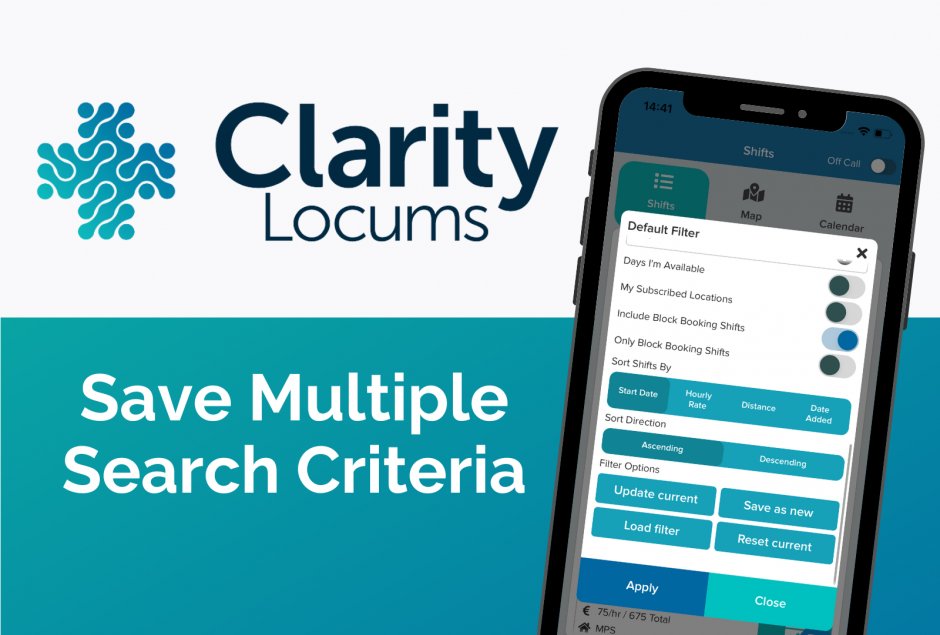
First of all check out our FAQs section, it might just have what you need.