

Summer is here and you’ve decided to join Clarity Locums to pick up a few shifts around your travel plans. Locuming is a great way to make some extra cash around your normal routine, and give you the opportunity to explore new places while you’re at it! But in order to make that extra cash, and avoid getting emergency taxed, you’ll need to make sure your bank details and Revenue account are all set up. The following guide will answer the most frequently asked questions we receive regarding payment, Revenue.ie registrations, and taxes!
Firstly, log in to your Clarity Locums profile and confirm that your home address, PPSN and bank details are correct and updated. (Your Revenue registration and payment will be processed based on this information.)
You can review or change your personal information by login to your Clarity profile and selecting “Settings” on the main dashboard. You will be presented with boxes for your home address, PPSN and bank details. Remember to save these once they are filled in.
Once you have completed your first working day with Clarity, we will create your payroll profile and register your employment with Revenue. The employment contract will be sent to you automatically.
Within a couple of days, your Revenue online account will be updated and new employment will be shown.
You will then have to make sure you are allocating your tax credits if you wish to do so.
To check your valid employment, open the link to Revenue’s MyAccount service, as below:
If you are a locum who has relocated to Ireland, you will need to register as an employee for tax purposes and create your Revenue.ie account.
You can do so by using the link above and registering your employment under the Jobs and Pension service.You will need the following information:
While we trade as Clarity Locums, we will appear on the system as ‘Clarity Recruitment Ventures Limited’. This is not a mistake - this is our registered company name!
Our tax registration number: 9805511Q
If you have worked as a locum, or in another capacity in Ireland before registering with Clarity, you might have your Revenue account already. In this case, you can simply log in and allocate your Tax credits.
To allocate your tax credits you can do so by calling Revenue directly or through the Manage Your Tax link, in the PAYE Services; section of myAccount.
Tax allocations are unique to each employee and not something that we will calculate on your behalf. For more advice on how to allocate your tax credits and the best way to benefit the most of them, please contact Revenue directly.
Your taxes need to be in order before each payment schedule at the latest end of each month.
Once you have all the above steps completed, you will be all set up and ready for your payment. In order to process your payment each month, there are a few things that are required from you in order to ensure this is done accurately and in a timely manner:
Maybe you’ve found full time employment, or you’re moving to another country. Either way, we’ll be sad to see you go! Hopefully your Clarity experience was great and you have gained plenty of new knowledge and experience.
If you have decided to cease your employment with Clarity please sent us an official email of “Notice of Terminating Contract” to our HR department ([email protected] and [email protected]).
We will cease your profile from our payroll. This will ensure that your tax credits will be allocated correctly to your new employment. In any circumstances, do not cease your valid employment on your Revenue account without notifying your employer first! This might result in incorrect tax deduction and allocation during your current tax year.
Have any other questions? Let us know! Our accounts team would be more than happy to answer any payroll related questions you have. You can reach them on 01 532 5441 (Dial 3).
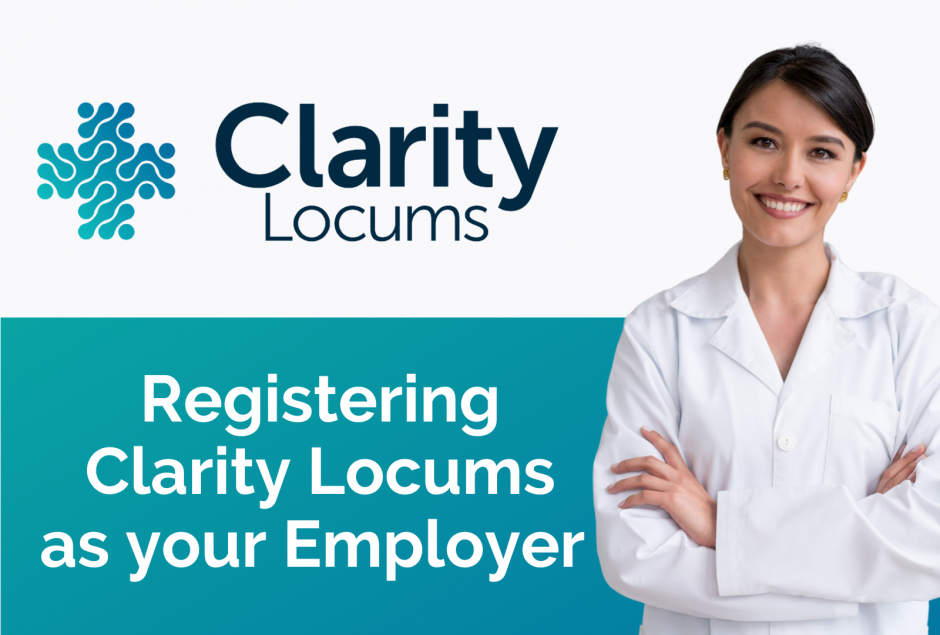
First of all check out our FAQs section, it might just have what you need.