

Have you had a great experience locuming in a particular pharmacy that has made you want to return? With the Clarity Locums app, you have the option of viewing all available and upcoming shifts by any pharmacy you have previously worked in. Keep reading for a reminder below!

Select 'My Locations' from the menu
bar to see all branches you have
previously completed a shift in.

See list of all pharmacies
previously worked in and choose
which to view shifts from.
 Once you have decided which pharmacy
Once you have decided which pharmacy
you'd like to see shifts from, select
'Upcoming shifts'. A number will appear to
show how many shifts are available.

View all shifts available from your chosen
branch and apply.
If you have any questions, feel free to reach out to us. Be sure to follow us on social media for more videos, tips and info on Clarity Locums.
ROI: Instagram Linkedin Facebook
UK: Instagram Linkedin Facebook
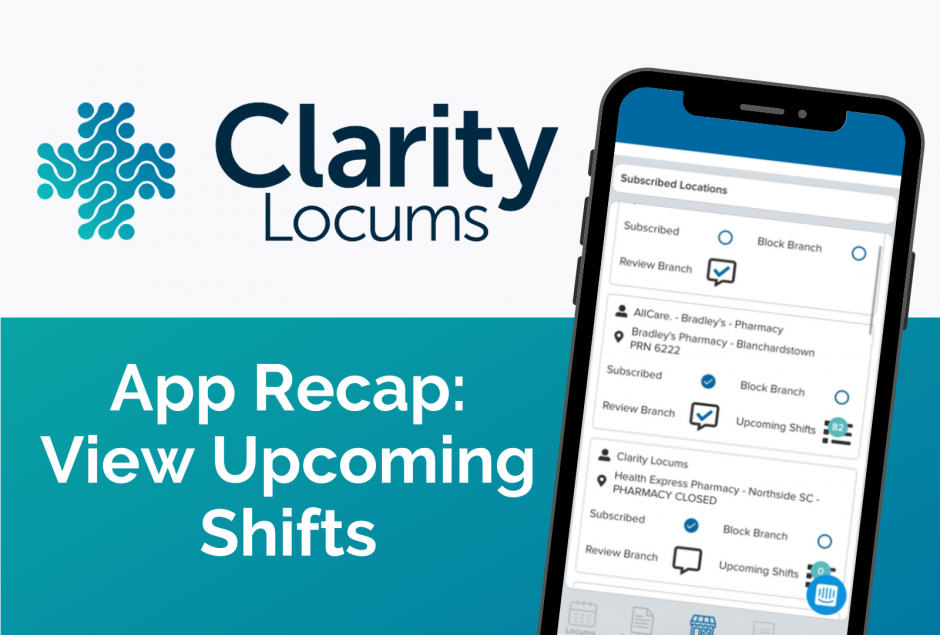
First of all check out our FAQs section, it might just have what you need.