

Make sure you get the most out of our Clarity Locums app by updating your availability for the coming weeks. Check out our step-by-step below for a refresher.
Tap dates ONCE to say you are available to work. These will turn green.

Tap dates TWICE to say you are unavailable. These will turn red.

When you enter your availability on your Clarity Locums profile, you will receive an automatic email will all available shifts matching the dates you've inputted. Save yourself hours of scrolling and update your profile today!
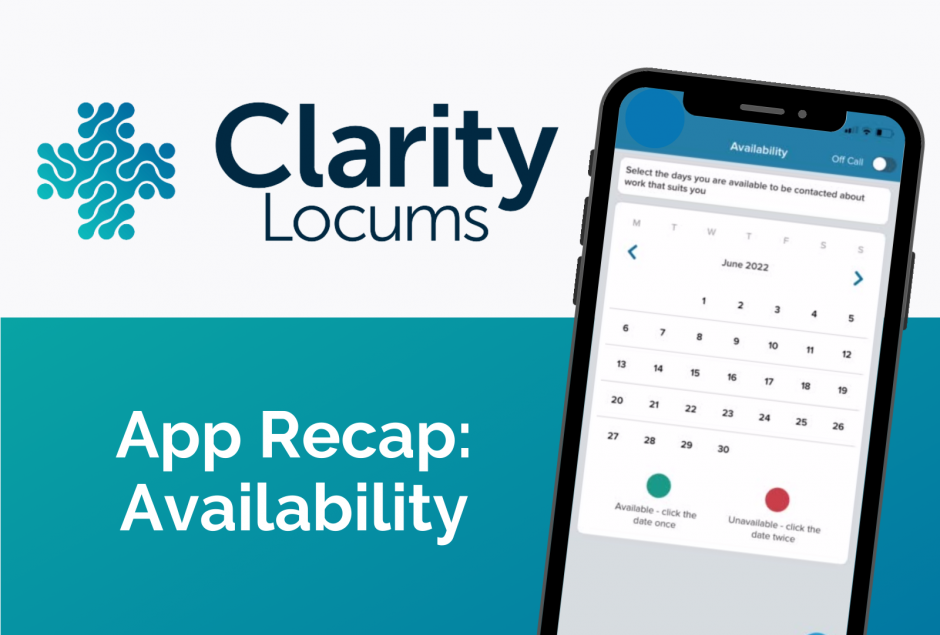
First of all check out our FAQs section, it might just have what you need.