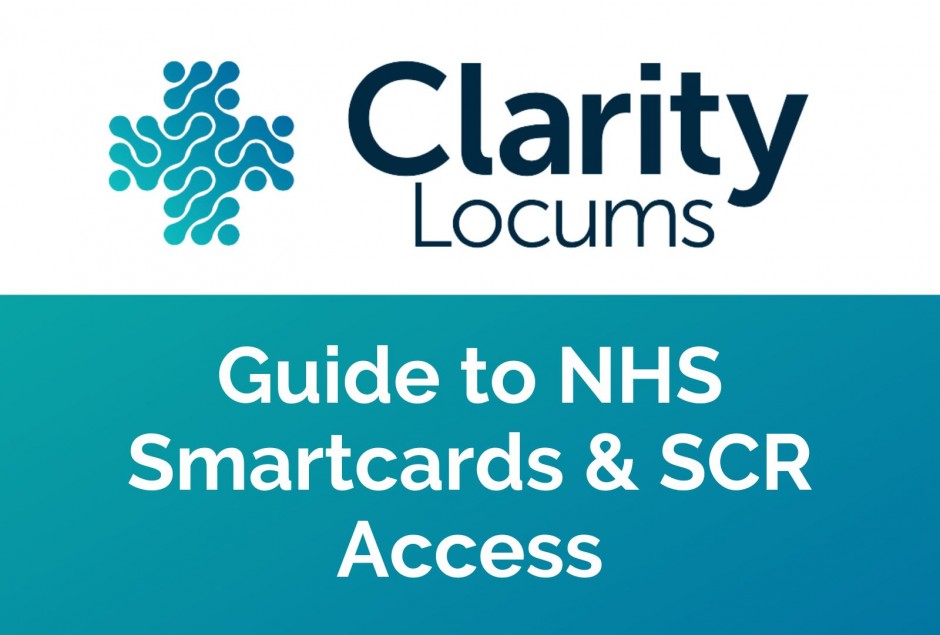Guide to Smartcards and SCR Access
A Smartcard is an important tool which allows pharmacists to work in a variety of locations and have access to that pharmacy’s Electronic Prescription Service (EPS). Having a Smartcard is vital as a locum pharmacist. In some pharmacies, you will not be able to book shifts without a Smartcard.
Additionally, the Smartcard also serves as a form of data protection; safeguarding clinical
and personal information on the EPS from any individuals who are not cleared to access it.
Who needs a Smartcard?
Smartcards are necessary for locum pharmacists, technicians and dispensers, and relief
pharmacists, looking to work shifts in various locations.
How to Get a Smartcard:
1. Contact Your Local Registration Authority (LRA):
- Reach out to your Local NHS Team or Registration Authority (RA) to initiate the process of obtaining your Smartcard. It’s important to stay in regular contact with the LRA to ensure your Smartcard remains updated and registered with the relevant pharmacies.
2. Request from a Sponsor (Pharmacy or Agency):
- A pharmacy you work with will request to register you with their system. This step requires your pharmacy sponsor to make a request to the Registration Authority on your behalf.
- Clarity Locums can request your Local Registration Authority to initiate the process on your behalf. In order to assist you with this, please send us the following information:
- 1. Full Name
- 2. GPhC Registration Number
- 3. Smartcard Number
- 4. Email Address for Local Registration Authority (RA)
3. Identity Verification:
- The Registration Authority will carry out an identity check. This typically includes:
- i. A face-to-face meeting to confirm your identity.
- ii. Documentation and identity checks (such as proof of identity).
- iii. Your identity will be confirmed by another individual.
- iv. You must accept the terms and conditions.
- v. The RA will ensure all steps are completed before proceeding.
4. Smartcard Issuance:
- Once your identity is verified, the Registration Authority will issue your Smartcard.
5. Activation of Smartcard:
- For first-time activation, the RA may need to conduct a site visit to activate your Smartcard. This ensures your card is correctly set up for use.
6. Stay in Contact with Your LRA:
- Due to intermittent technology and software updates to the EPS system, it’s essential to maintain regular contact with your LRA to ensure your Smartcard stays updated and works across relevant pharmacies.
Checking Your Access:
1. Log into Summary Care Records (SCR):
- To check if you have Locum access, log into the Summary Care Records (SCR) system.
2. Check Your Organisation Code:
- Look for the FFFFF organisation code. If this code is alongside your previous organisation code, you have Locum access.
- If you do not have the FFFFF organisation code and you are a qualified pharmacist or pharmacy technician, you will need to apply for it through the usual process outlined in "Getting Started with SCR."
3. Renewing 5F Access:
- 5F access is valid for 2 years from the issue date.
- To renew your access, contact your RA and the compliance team.
- The compliance team can email your local RA to confirm you are still working as a locum and request the renewal of your access.
For a Pharmacist or Pharmacy Technician - The User
1. Check Your Smartcard
- Ensure your Smartcard is working (this is the same Smartcard used for EPS access).
- Insert your Smartcard into the reader and follow the instructions to ensure it is not locked.
- Confirm that you know your PIN to access the Smartcard.
- If there are any issues (such as it being locked or you don’t have a Smartcard), contact your Local Registration Authority (RA) for assistance.
2. Optional: Complete the CPPE Online Training
- Consider completing the CPPE e-learning SCR module and assessment.
- This will help you understand how to use the Summary Care Record (SCR) and, upon completion, you'll receive a certificate.
- NHS England recommends this course to ensure you are up to date on how to work with SCR.
3. Request the Summary Care Record Role for Your Smartcard
- If you need SCR access, contact your Local Registration Authority (RA) to add the Summary Care Record (SCR) role to your Smartcard.
- If you don't have a Smartcard, or if you experience any issues, the RA will help you.
Before contacting your RA, review the following qualifying criteria:
- Fully registered pharmacy professionals with the General Pharmaceutical Council (GPhC) can apply for SCR access.
- Trainee pharmacy professionals who are registered with the GPhC can apply for SCR access, but only with BAU sponsor approval as an interim solution if they are not yet listed on the trainee GPhC Register.
- Pharmacy team members can apply for EPS access only, but not SCR access.
The RA will process your request according to the local organisation's service level agreement.
By following these steps, you can ensure that your Smartcard is properly set up for SCR
access and that you're compliant with NHS procedures for pharmacists and pharmacy
technicians.
How to Renew Your Smartcard Every Three Years
Smartcards expire after three years if not renewed. You’ll get a reminder to renew your card
before it expires.
Steps for renewal:
1. Renew Your Smartcard Online
- When your renewal date is close, you’ll get a reminder.
- Click ‘Yes’ to start the renewal process.
- You’ll be taken to the Care Identity Service (CIS) webpage to complete your renewal.
2. Renew with Help from Administrator/Sponsor
- You can get help from an administrator or sponsor.
- They must have the correct roles on their Smartcard.
- This process requires two Smartcard readers and the CIS software.
3. Renewing an Expired Smartcard
- If you don’t renew in time, your Smartcard will expire, and you won’t be able to access EPS.
- To renew an expired card, you’ll need to meet with the Registration Authority (RA).
For full guidance, refer to the NHS Digital instructions.
FAQ’s Section:
SmartCard
1. What is a Smartcard?
A Smartcard is an essential tool that allows pharmacists to access the Electronic Prescription Service (EPS) in various pharmacies and locations. It also ensures the protection of clinical and personal data, ensuring that only authorised professionals can access it.
2. How can I get a Smartcard?
To get a Smartcard, contact your Local Registration Authority (LRA) through your local NHS team. The process involves identity verification, which may require a face-to-face meeting.
3. Can Clarity Locums help me get a Smartcard?
Yes, Clarity Locums can request your Local Registration Authority (RA) to initiate the process of obtaining a Smartcard on your behalf.
To assist you with this, please send the following information to Clarity Locums:
- Full Name
- GPhC Registration Number
- Smartcard Number
- Email Address for Local Registration Authority (RA)
Once we receive these details, we will contact your Local Registration Authority to begin
the process.
4. Do I need a Smartcard to work as a locum pharmacist?
Yes, having a Smartcard is essential for working as a locum pharmacist. Many pharmacies
require a Smartcard to access the EPS system and book shifts.
5. How do I renew my Smartcard?
The Smartcard expires after three years. To renew it, follow these steps:
- Online: When the renewal date is approaching, you’ll receive a prompt. Click “Yes” and follow the instructions on the Care Identity Service (CIS) website.
- With Assistance from an Administrator/Sponsor: If needed, an administrator or sponsor can help with the renewal, as long as they have the appropriate permissions.
- If Expired: If the Smartcard expires, you will need a face-to-face meeting with the Registration Authority (RA) to renew it.
6. How can I check if my Smartcard is active?
You can check if you have Summary Care Record (SCR) access by logging into the system and verifying if the FFFFF organisation code is present. If it’s not there, you will need to request access through your RA.
7. What should I do if my Smartcard is locked or not working?
If your Smartcard is locked or not functioning, contact your Local Registration Authority (RA) for assistance. They can unlock your card or issue a new one if needed.
8. How do I renew my SCR access?
SCR access is valid for two years. To renew it, contact your RA and compliance team. The compliance team can email your local RA to confirm that you are still working as a locum and request the renewal of your access.
9. How can I check if I have the FFFFF code for SCR access?
To check, log into the SCR system and look for the FFFFF code along with the codes for other organisations. If it is not present, you’ll need to request access through your RA.
10. How do I renew my Smartcard if it has expired?
If your Smartcard has expired, you will need a face-to-face meeting with the Registration Authority (RA) to renew it. The RA will assist you with the renewal process.
11. What is the Summary Care Record (SCR) and how does it work?
The Summary Care Record (SCR) is an electronic record containing important patient information, created from GP medical records. It can be accessed by authorised professionals in different areas of the healthcare system involved in the patient's direct care.
Have any questions? Contact us below!
Email our Compliance Team
Posted on 16 April 2025 by Hannah Phipps